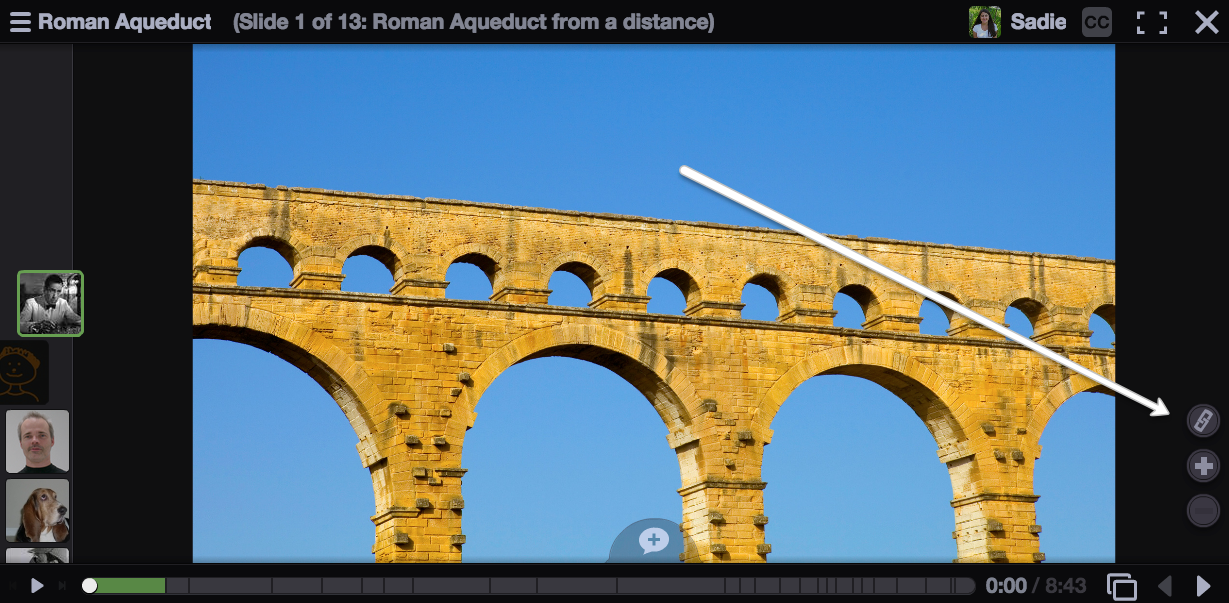Putting an active link on a slide
New VT
You can add a URL to a slide so that your viewers can click on it and launch that page in a new browser tab. The link will appear in the slide details at the top-right corner of the slide. It is labeled “Related content.”
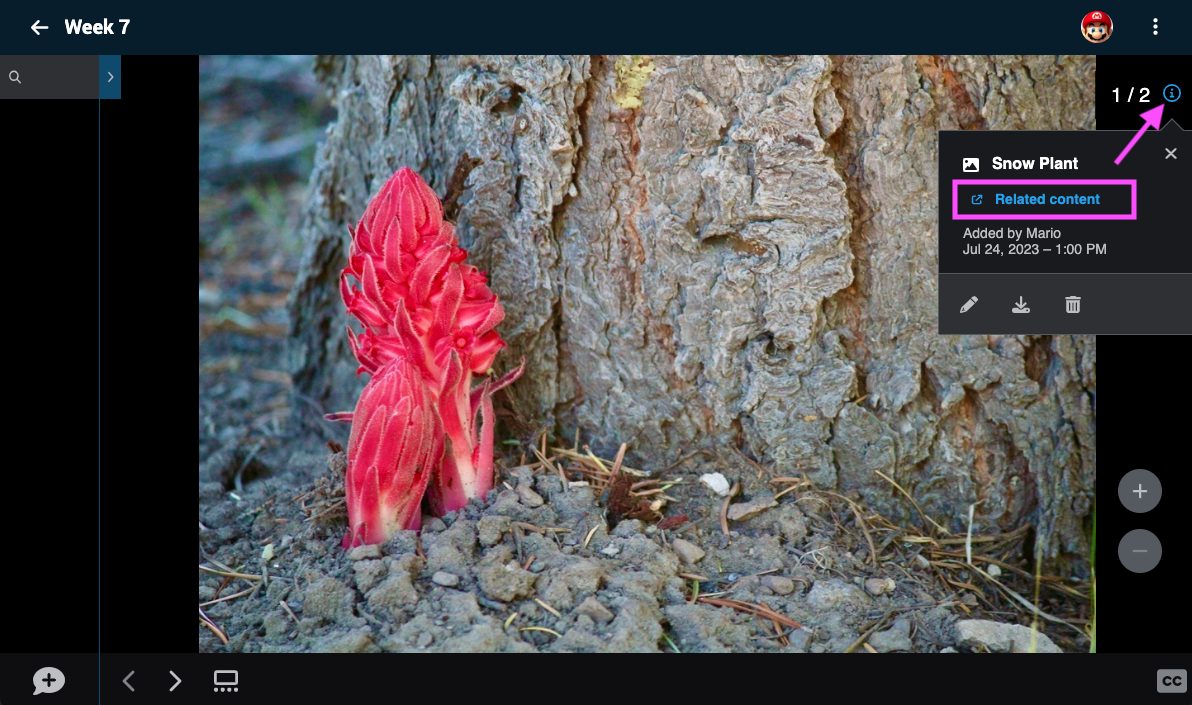
From the edit page:
- Go to the Edit page.
- Click on the menu icon in the bottom-right corner of the slide you want to title, then click on the pencil icon (label: “Edit”).
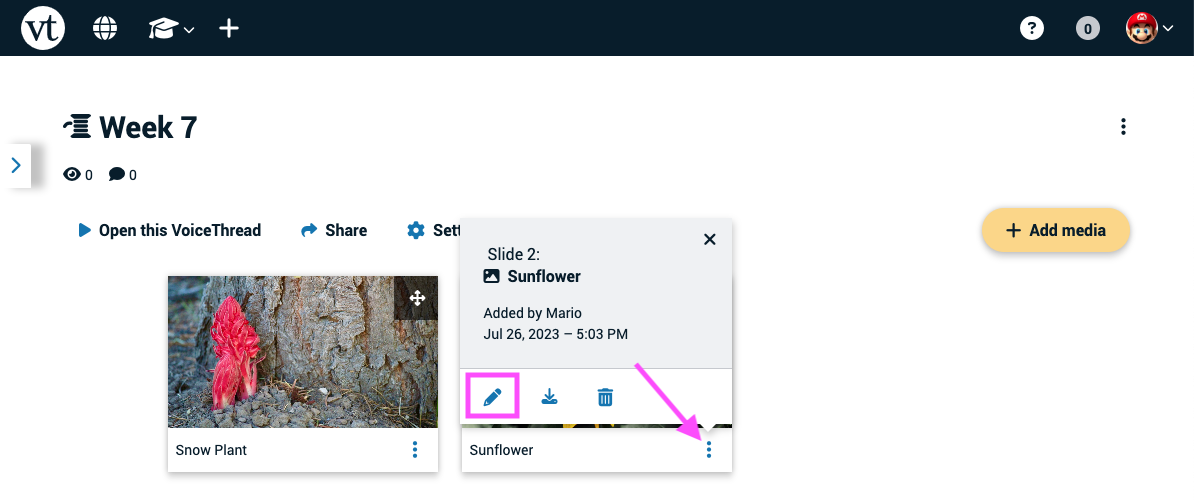
- Scroll down and enter your the URL you want to link in the “Links to” field.
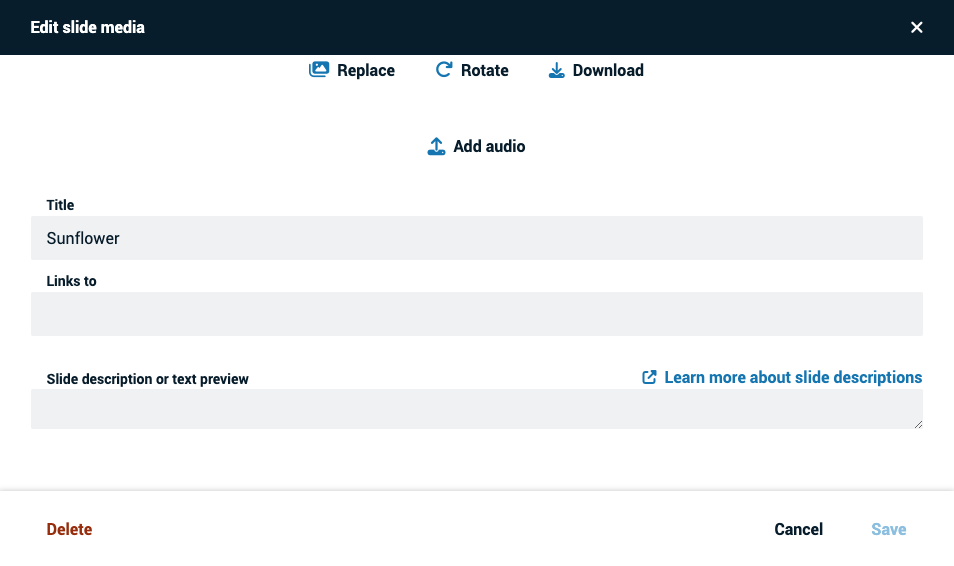
- Save.
From an open VoiceThread
- Click on the slide details icon near the top-right corner of the page, then click on the pencil icon (label: “Edit”).
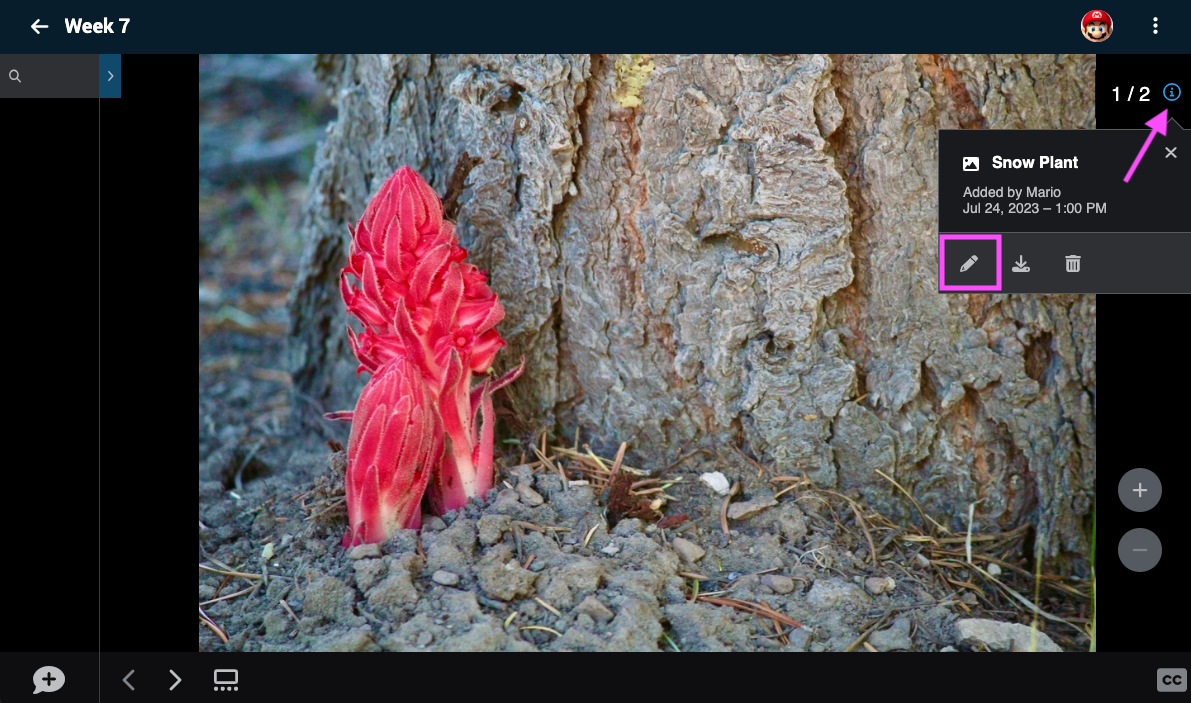
- Scroll down and enter your the URL you want to link in the “Links to” field.
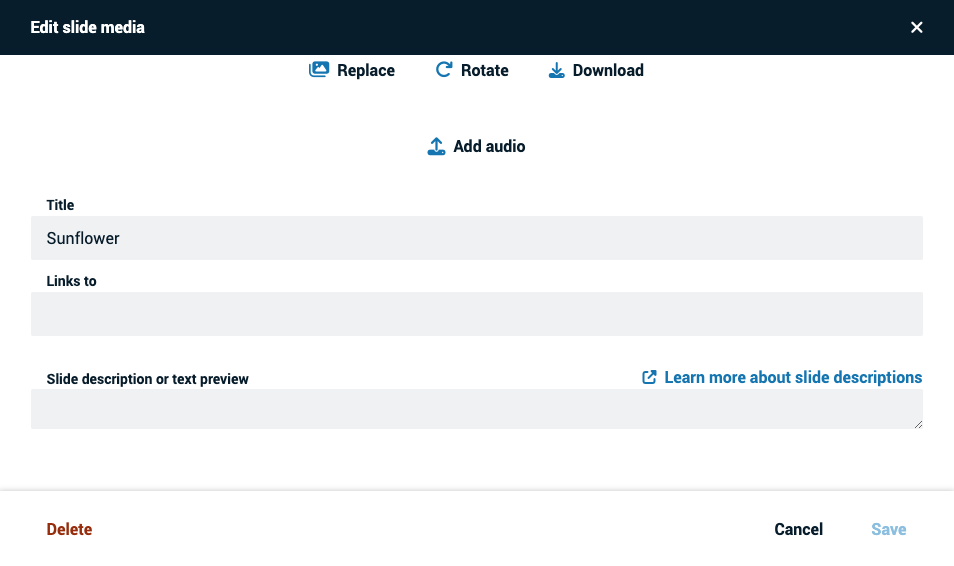
- Save.
From the slide gallery
- Click on the slide gallery button.
- Click on the menu icon in the bottom-right corner of the slide you want to title, then click on the pencil icon (label: “Edit”).
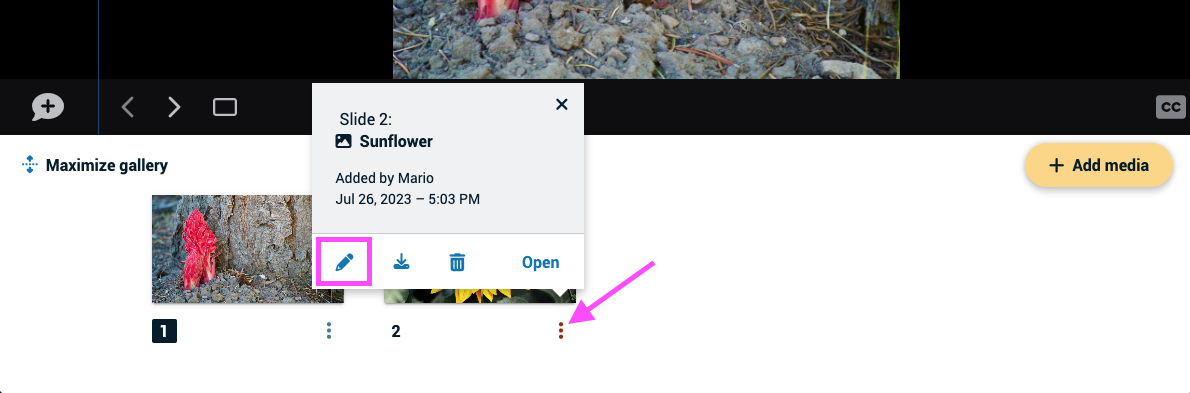
- Scroll down and enter your the URL you want to link in the “Links to” field.
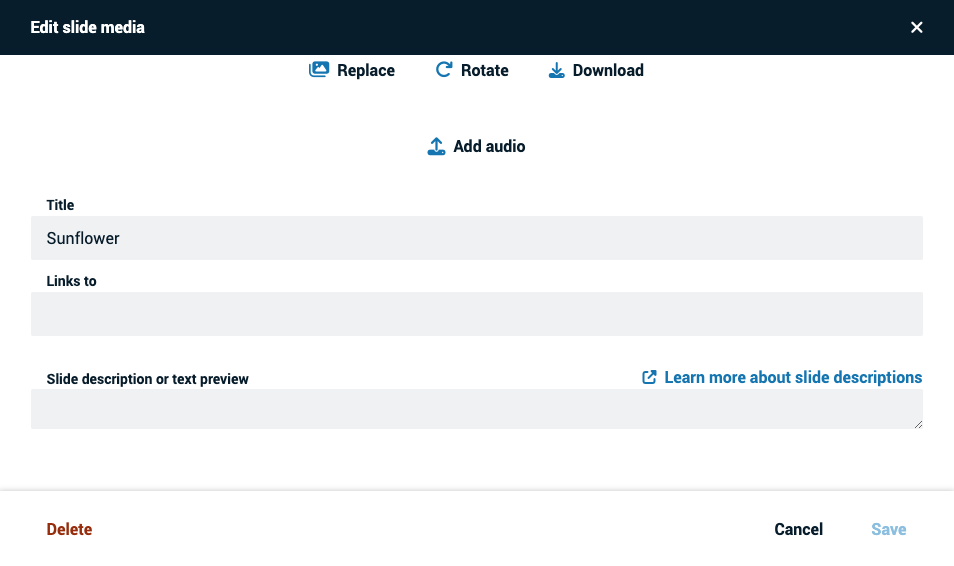
- Save.
Legacy VT
From the Edit Page
- Go to the Edit page.
- Click on the slide to which you want to add a link.
- Click on the pencil icon in the bottom-left corner of the slide thumbnail.

- Enter the URL into the “Links to” field.
Note: You need to also add a title to the slide. - Save.
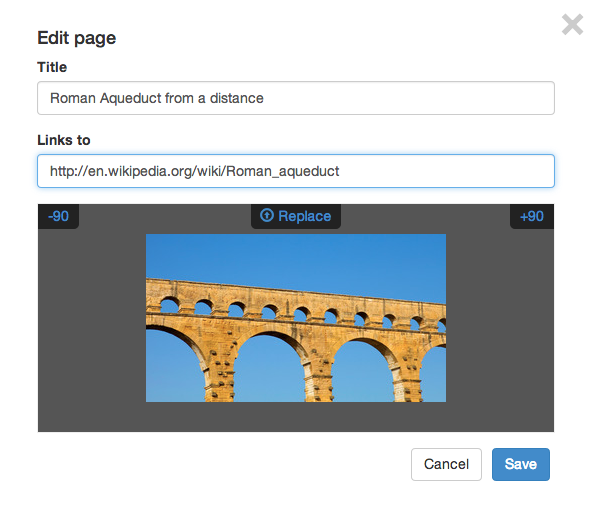
From an open VoiceThread
- Click on the postcard icon at the bottom of the VoiceThread.
- Drag a slide to the “Edit” button on the left side of the page, and drop it.
- Enter a URL in the “Link to” field.
- Save.
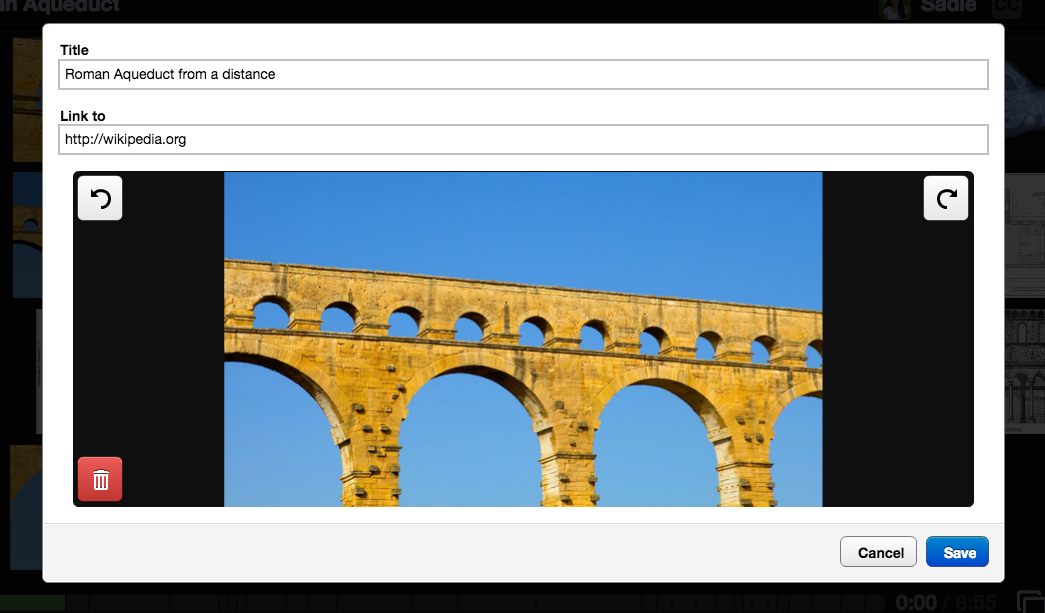
When people view your VoiceThread, the title will appear at the top of the slide. If people want to access the link you have entered, they will need to hover their mouse over the slide to bring up the VoiceThread controls and then click on the link button on the right-hand side of the slide.